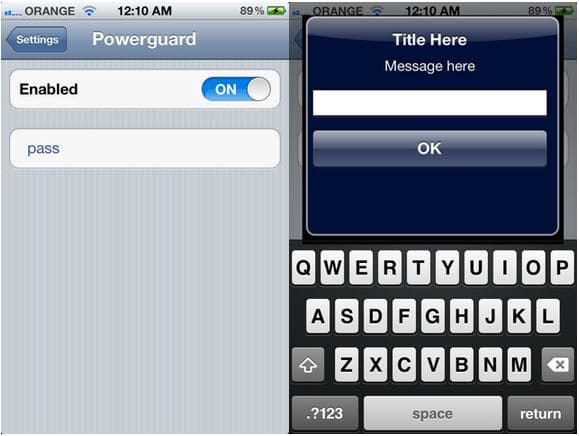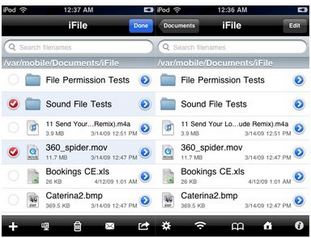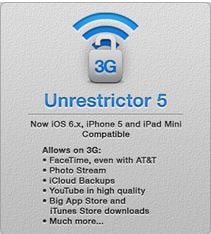If it’s your first time jailbreaking an iPhone, you probably don’t know many Cydia tweaks and apps and won’t find Cydia or jailbreaking that useful. There are many ways you can customize your device after jailbreaking it. You can install themes, change icons, resize icons, and do much more.
Many restrictions can be eliminated from the device after jailbreaking it. Once you install Cydia (jailbreak), apps and tweaks need to be downloaded first in order to get the best customizations for your device.
Here are the best tweaks and apps you can find in the Cydia store.
1. TetherMe – Share your iPhone internet data with another device
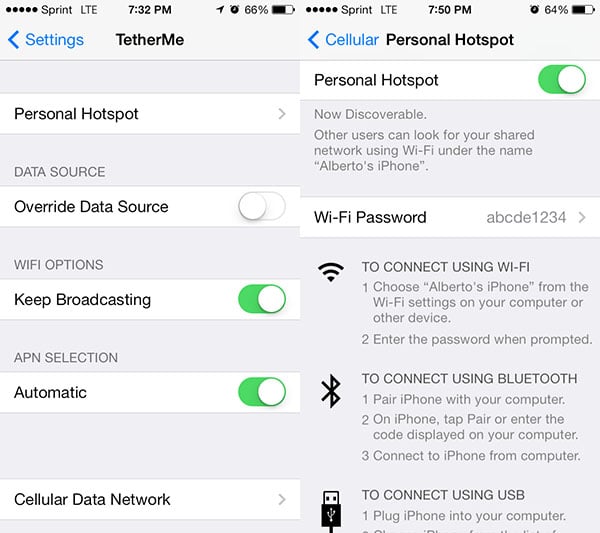
One of the greatest advantages of jailbreaking is that you will no longer get scammed by your carrier. Most carriers charge users to tether their devices to a computer even if they already pay for data. Now that you have a jailbroken device, you can download TetherMe from Cydia and share your data with other devices like your laptop or any other device that is WiFi capable.
TetherMe also allows you to share your iPhone data directly using the USB cable. You will not need a personal hotspot data plan, and your carrier will not know that you’re tethering; don’t go over your data cap.
TetherMe is available in the default BigBoss repo for $4.99. Just search for “TetherMe” in Cydia.
2. WinterBoard – redesign your iPhone home screen

If one of the reasons you jailbroke your device was to give the device a graphical overhaul, then you’ll need to install WinterBoard. WinterBoard lets you install thousands of themes available for the iPhone. It’ll let you change the look of your LockScreen or status bar.
You can download themes for WinterBoard from Cydia or the web. WinterBoard is free in Cydia; however, some themes are paid or require donations.
3. xCon – bypass jailbreak detection App Store applications
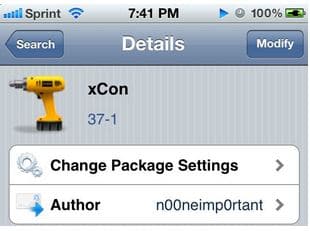
Although Jailbreak offers hundreds of advantages, it has a few downsides. And one of the downsides you’ll quickly notice is that many App Store apps will block jailbroken devices. Apps such as Amazon Instant Video, Cablevision Optimum, DirectTV, Flixter, and Skype, will not work on jailbroken devices. Luckily, if you use one of those apps blocked within jailbroken devices, you can download xCon from Cydia to bypass any jailbreak detection those apps have. XCon is free on Cydia.
4. Powerguard – set passcode to turn off iPhone
We can set up a passcode to unlock the iPhone or to reset it, but not to turn it off. If someone steals your iPhone and the person who steals it turns it off, any tracking software like Find My iPhone will become useless. So if you want to prevent this, you can download Powerguard from Cydia. With this tweak, you can set a passcode so it gets asked every time the iPhone gets turned off.
Powerguard is available in Cydia for $.99.
5. Auxo – a better app switcher for multitasking
If you don’t like the standard iOS app switcher, you can download a better one. One of the best you can download is Auxo. Auxo replaces the stock app switcher, giving you more options. Bringing up the app switcher with Auxo lets you preview each app.
The tweak also has toggles to quickly turn off or on options from the Settings, like adjusting the brightness, turning off/on Bluetooth, Airplane, WiFi, and more. Auxo is available in Cydia for $2.99 and works best with an iPhone 5 or later.
6. iFile – browse through iPhone file system
After jailbreaking, if you want or need to navigate through the iOS files in your iPhone, the best thing you can do is to purchase iFile. iFile is the best file manager you’ll find in Cydia. The app will give you full access to files on your jailbroken device, letting you upload, edit, delete, move, or rename any files. iFile lets you see movies, audio, photos, HTML, PDF, Microsoft, and Apple iWork files. You can download iFile for iOS from Cydia for $4.
7. Safari Download Manager – download any file from Safari
While browsing the web, you often find files you want to download directly to your phone storage. These files can later be accessed without data or an internet connection. To download any files directly to your iPhone or iPad, all you need is Safari Download Manager.
Safari Download Manager is a plugin that adds a download manager to your device’s web browser. The plugin only downloads files from Safari, so you’ll need a file manager such iFile to browse your downloaded files.
You can download Safari Download Manager from Cydia for $5.
8. biteSMS – a better messages app
Don’t like the built-in Message app on the iPhone? Well, you’ll love biteSMS. BiteSMS replaces the iOS built-in Message that lets you compose and reply to messages much quicker. The app is free with ads, and it costs $7 to remove ads.
9. 3G Unrestrictor – Trick apps into thinking it’s on WiFi when it’s on 3G data
The iPhone has many restrictions when using the internet from your carrier. Several carriers restrict FaceTime to WiFi only. The App Store only lets you download apps less than 50 MB when using cellular data. If you want to bypass these restrictions and more, you can make your iPhone believe it’s on WiFi when using cellular data. This is possible by downloading 3G Unrestrictor from Cydia. It also works on LTE as well. The tweak costs $4 and is compatible with the iPhone 5, iPad mini, and iPad 4.
10. Springtomize 2 – make iOS look how you want
With Springtomize, you can customize your device’s Springboard however you want. The tweak comes with many options to modify any aspect of the Springboard. It lets you change the carrier name, resize icons, hide the app’s label, modify the lock screen, and more. Springtomize can be downloaded for $3.