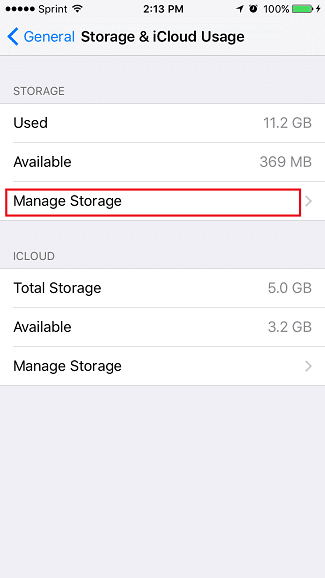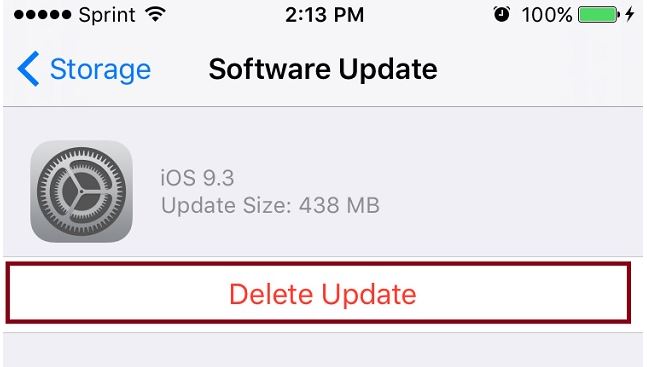Unless you’re really going to update your iPhone, there’s no reason why you should have the latest update file wasting precious storage on your iPhone or iPad. Apple tries to get as many iOS users to update to the latest iOS version by automatically downloading the latest iOS update onto their device as soon as they connect to a WiFi network. The problem with this is that there are many users who do not want to update to the latest version of iOS for personal reason. Myself as an example, I do not download the latest version of iOS, iOS 9.3, in order to not lose my jailbreak. Other people have their own reason on why they do not wish to update to the latest version.
Anyway, if Apple downloaded iOS 9.3 onto your device, and you want to delete it to free up some space this can easily be accomplished by following these steps.
- Navigate to Settings> Storage & iCloud Usage
- Below Storage, select Manage Storage
- From there, along a list of all apps you have, you’ll see the downloaded iOS version taking space from your device – in my case, iOS 9.3
- Select the downloaded iOS version for deletion
- After that, select the Delete Update option and confirm it
At this point you should have freed up some MBs from your iPhone, which is a lot if you have a 16GB iPhone.