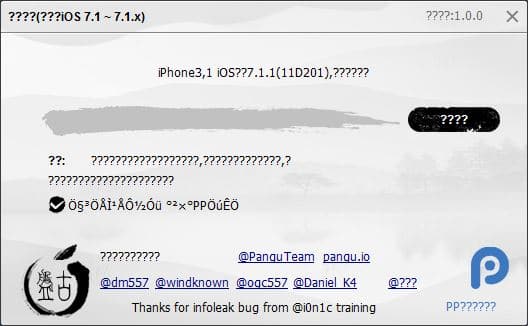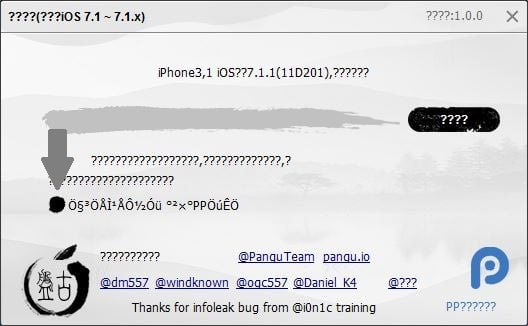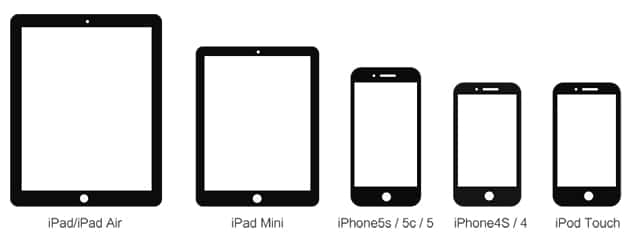
- iPad Air
- iPad mini Retina
- iPad mini
- iPad 4, 3, 2
- iPhone 5s
- iPhone 5c
- iPhone 5
- iPhone 4s
- iPhone 4
- iPod touch 5
- Download Pangu from the official site at pangu.io
- Run the downloaded Pangu_v1.0.exe software and connect your device to the computer.
- Once you connect your device to the computer, Pangu should detect and display your device and its iOS version as seemed in the image below. There should also be many random Chinese characters. Don’t worry about that.
- Now uncheck the only check you see on the screen unless you want Chinese piracy apps. The program should now look like this without the check:
- Click the ‘Start Jailbreak’ button which is the three question marks on your screen,
- Pangu will required you to change the time on your device. Go to Settings> General> Date & Time turn off the ‘Set Automatically’ option, and set the date to June 2. The jailbreak process will begin.
- Now you should see a Pangu icon on your device’s homescreen. Tap it.
- Keep the device connected and do not close the app. Your device will reboot twice, finishing the jailbreak process on the second reboot. Let it do the process itself without touching or interfering with anything.
That’s it! You device is now jailbroken. Open up Cydia and configure it. You can also now set the date to automatically in the Settings. This will take a while the first time you open it.