One of the last major features Apple has added to the iOS Find My service is the “Send Last Location” option. This feature was introduced in iOS 8 and it’s very helpful to any person who constantly loses their device.
Unfortunately, this option is not on by default and it’s not possible to turn it on if you don’t have your device in hands. So if you have not done so yet, I’d highly recommend you turn on “Send Last Location” on all your iOS devices before you lose any of them.
How to turn on Send Last Location
Turning on “Send Last Location” is pretty simple on any device. To do this, all you have to do is go to Settings> Your Name> Find My> Find My iPhone> Send Last Location.
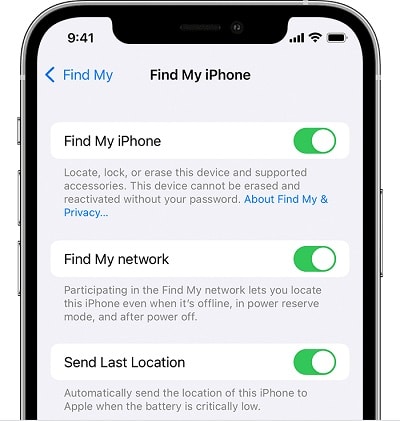
How to see Last Location of iPhone or iPad
Now, if you have turned on the “Send Last Location” option or you had it on already, finding the last location of your device is not that hard. This can be done via two different methods: the Find My app; or a computer’s web browser.
Find Last Location on Find My app
- On an iOS device, search for the Find My app.
- Open the app and If you are using a device that is not yours, you need to click Me> scroll down> Help a Friend.
- Select “Use a different Apple ID” and enter your Apple ID.
- After signing in, iCloud/Find My will try to locate your device for a few seconds. If it does not locate the device within a few seconds, Find My will show you the iPhone or iPad’s last known location.
Find My iPhone offline last known location using web browser
- On your computer’s web browser(Chrome, Edge, Firefox), head over to icloud.com/find.
- It is very important to have /find at the end of the URL. This is because if you try to log in via the regular iCloud login page, you’ll be asked for a two-factor authentication code. And of course, if you do not have your phone with you, you will not be able to provide that.
- Enter your iCloud login credentials. After login in you will see a list of devices with their current location or last known offline location.
When is the Last Location updated?
An important thing you need to understand about the Last Location feature is how it works. The phone’s last location is not being continuously sent to Apple. Instead, the device’s last location will be sent to iCloud only when the device’s battery is critically low or before you manually turn off the device. Unfortunately, the last location will only be shown for a period of 24 hours on your iCloud/Find My account.
