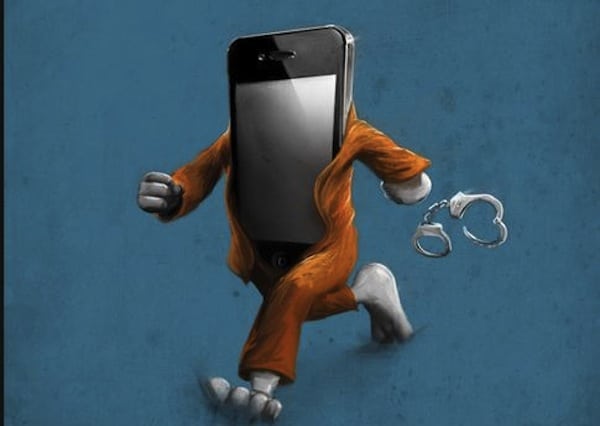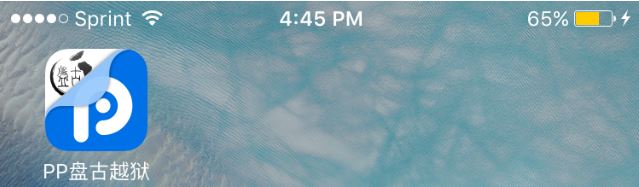Finally, iOS users can now jailbreak their devices thanks to a new jailbreaking program released by Pangu Team. The new jailbreak program released by the team will jailbreak any 64-bit iOS device running iOS 9.2 or iOS 9.3.3.
Currently, the jailbreak is a tethered jailbreak, meaning that you will have to re-jailbreak your device every time you reboot it — if not, the jailbreak will disappear until you do so. If you would like to jailbreak your device and meet the requirements, here’s what you need to begin the process first:
- A Windows-based PC
- Download and install the PP jailbreak tool from PP (link)
- A 64-bit iOS device (iPhone 5s or later)
Now after you’re have completed the requirements mentioned above, here’s how you can use the PP Jailbreak Assistant to jailbreak your iOS device…
- Launch the PP Jailbreak Assistant and click the Chinese text below the 5 O’Clock logo
- A loading screen will show up after that, wait for another screen and once again click the displayed Chinese text
- After that, you will be prompted to the following screen, click the green button
- After that, the program will ask you to enter your Apple ID and password to install a the PP app on your device. Although PP claims it doesn’t send any of this information back to China, I personally recommend users to create a spare Apple account just for this.
- The following screen will be presented after program finishes installing the PP app:
- At this point, a new app by the name of PP should be installed on your iOS device – DO NOT open it
- Navigate to Settings> General> Device Management> and trust the Pangu profile
- Now launch the PP app and accept push notifications from the app
- Click the big in the middle of the app to begin the jailbreak process, and press the power button to lock your device
- You should now have a notification in Chinese letting you know that your device has been jailbroken
- Unlock your device, the app will start preparing your device for the installation of Cydia. After that your device will be automatically rebooted and Cydia added
As I mentioned before, this is a semi-tethered jailbreak, which means that you will have to re-jailbreak your device every time your turn it off and turn in back on. But it’s not a big deal. All you have to do is run the PP app once again on your device. None of you Cydia tweaks or app will be deleted.