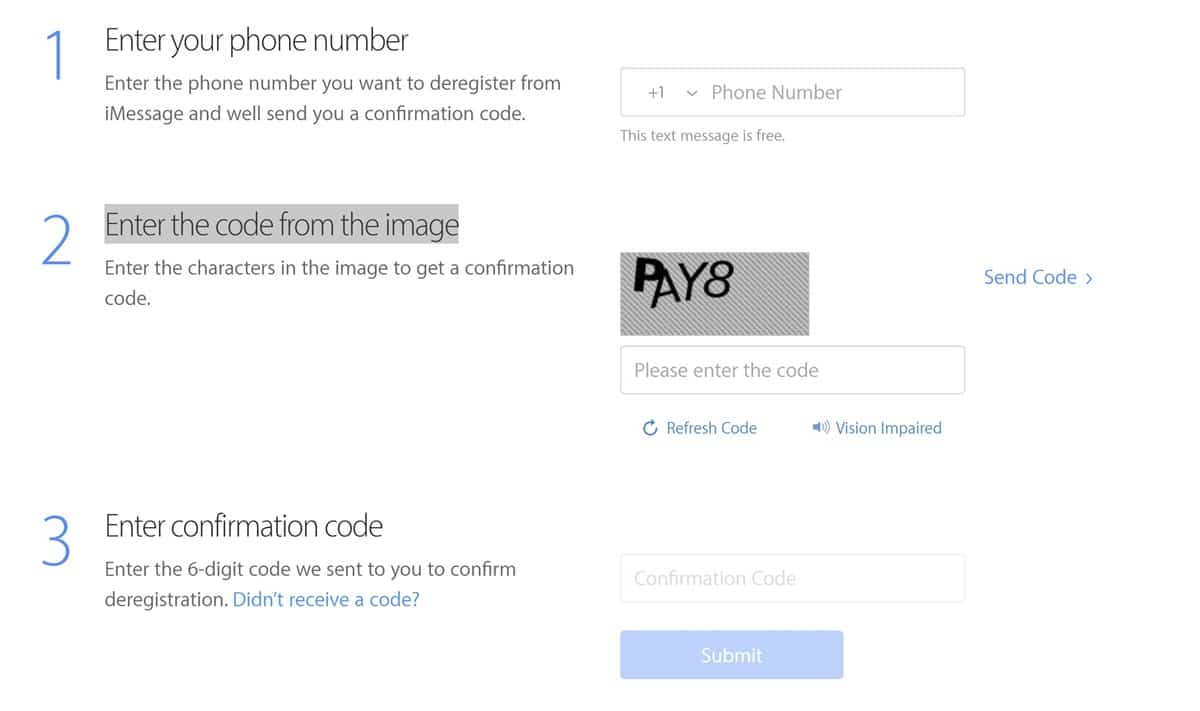People who switch from iPhone to Android usually have problems with their message app. The problem is that after switching to an Android phone, the user will no longer be able to receive messages from iPhone users unless the iPhone user resends the message as a regular SMS.
Luckily, this is an easy problem to fix in two different ways: through an iPhone or online without an iPhone:
In this article, we will discuss:
Deregister phone number from iMessage without iPhone
To remove phone number from iMessage without iPhone:
-
Head over to selfsolve.apple.com/deregister-imessage/.
Go to selfsolve.apple.com/deregister-imessage/. This online portal can be accessed through a computer, Android, or any device with a web browser.
-
Scroll down to the “No longer have your iPhone?” section.
-
Follow the three steps from that section.
Enter your phone number on step one, followed by the image code, and then click “Send Code.” A confirmation code will be sent to your phone number. Don’t worry. This code will be sent as a regular message, so you should receive it. Enter the code in the third box and click “Submit.”
Remove number from iMessage using an iPhone
If you still have your iPhone lying around, you can remove the phone number from iMessage straight from the iPhone settings. To do this:
- Tap Settings.
- Scroll down to Messages.
- Scroll down and toggle off iMessage.

After you turn off iMessage, your number will be dissociated from iMessage services. Because of this, when iPhone users text you, those texts will be automatically sent as regular texts.
The sad history behind this tool
Apple put up the Deregister iMessage portal on November 9th, 2014.
When iMessage was engineered, Apple’s developers never considered that some iPhone users might switch to Android or another mobile platform in the future.
Because of this, if you had an iPhone with iMessage activated and then switched to Android or another phone, you would’ve stopped receiving messages from iPhone users who send you texts as iMessage instead of regular SMS.
This happens because when someone sends you a message using an iPhone, the sender’s iPhone thinks you still have an iPhone. Believing you still have an iPhone, it reroutes the message as an iMessage.
Since you no longer have an iPhone, that message would stay in a “purgatory” stage. You’d end up never receiving the message.
After getting a massive number of complaints and even a U.S. federal lawsuit, Apple released the Deregister iMessage tool.
Before the release of this tool, to resolve this problem, ex-iPhone users had to get another iPhone and manually deactivate their iMessage account.