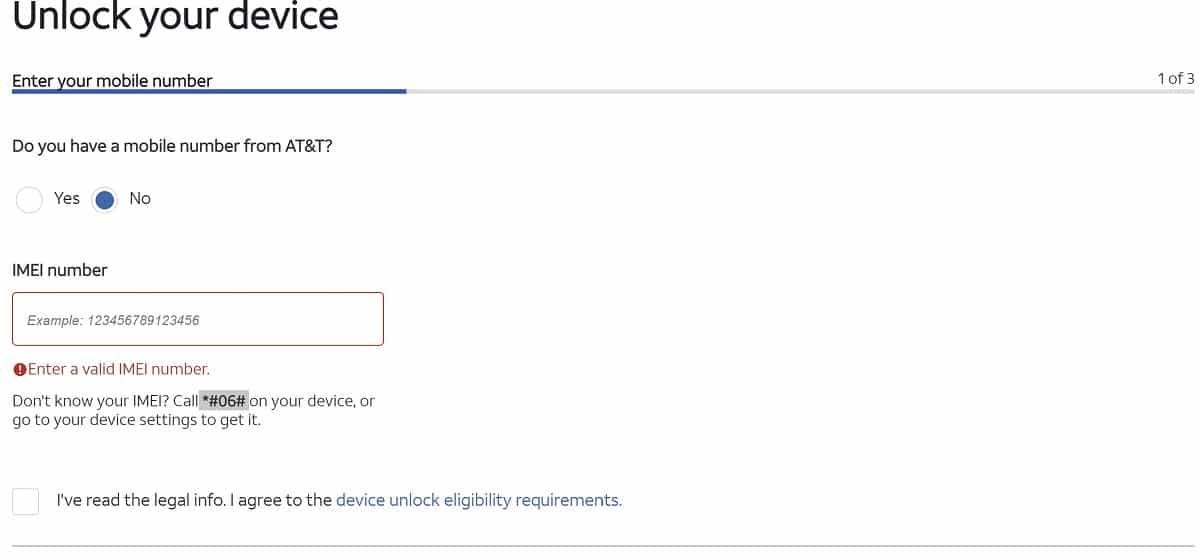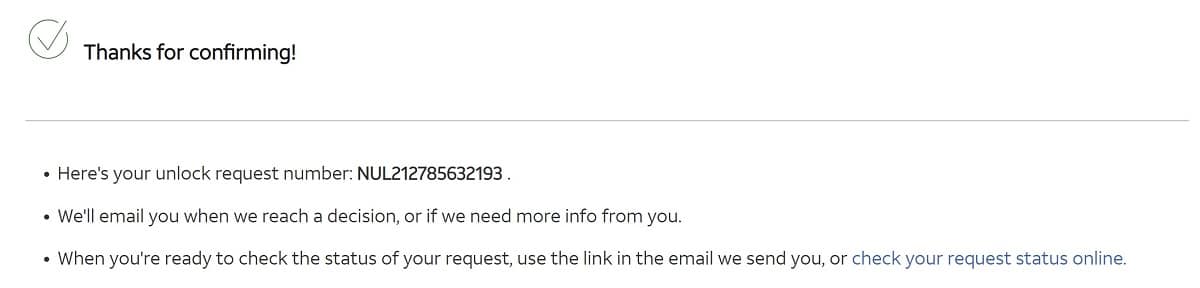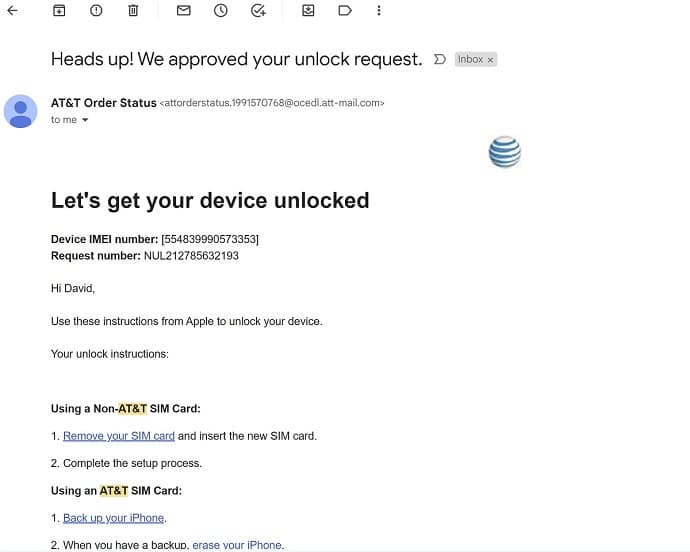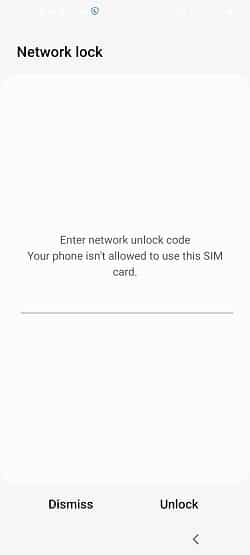Around a decade ago, when the iPhone was the king of smartphones, unlocking an AT&T cellphone was difficult for iPhone and Android users.
At that time, if you wanted to unlock your device, you had to go through loopholes such as hacking your device, buying a SIM interposer, or buying an unlock code from a shady website. But as time passed, AT&T began to unlock customers’ phones as long as they met the unlock requirements.
Now, if you have an AT&T cellphone on your hands – Android or iPhone – it’s pretty easy to have it unlocked straight from AT&T, even if you’re NOT a former or active customer. And best of all, you can unlock any AT&T phone by yourself. You do not have to contact AT&T customer service at all.
AT&T unlock phone policy
To begin with, to have your device unlocked from AT&T, your device has to comply with AT&T unlock policy requirements.
These are the requirements you must meet for AT&T to unlock your device:
- The device was initially purchased from AT&T or one of its retail partners.
- The device has not been reported as lost or stolen.
- The cell phone cannot be active in another account.
- It fully paid off. AT&T doesn’t unlock phones on installment plans.
- The device needs to be active for at least 60 days.
- Pre-paid account users must wait at least six months to submit an unlock request.
If your device meets all of those requirements, then your device will be approved for unlocking. Even if you’re unsure whether your device is eligible for unlocking or not, you should submit an unlock request. It’s very easy, and there’s nothing to lose.
A major advantage is that you do not have to be a former or active AT&T customer to request an unlock code from the mega carrier.
Unlock an AT&T phone yourself
- Navigate to att.com/deviceunlock
- Click the “Submit an unlock request” option.
- Now it will ask if you have a mobile number from AT&T. If you’re not a current customer, choose No, and enter your phone’s IMEI number. IMEI can be obtained by dialing *#06# on your phone.
- Fill out the rest of the needed information, such as first and last name and email address. You must write your correct email address.
- AT&T will email you asking you to click on a link to confirm your unlock request. If you don’t confirm this email, AT&T will cancel your unlock request within 24 hours.
- After you confirm the link on the email address, you should receive an email stating whether your unlock request was approved. In my experience, if the unlock is approved, the email is usually sent automatically/instantly just after you click on the confirmation link.
- The approval email should read: “Heads up! We approved your unlock request.”
Note: If you get a message saying, “Looks like this device is lost or stolen so we can’t unlock it,” you will not be able to unlock it.
In this case, you should return the device to anyone who sold it to you. If you get a message saying, “Looks like the device you want to unlock is active on another AT&T account. The owner has to remove it from their account first,” you won’t be able to unlock it using the non-AT&T customer method.
Enter network unlock code on Android phones
If your device gets approved for unlocking, AT&T will send you a confirmation email informing you that your unlock has been approved. This email will contain your free AT&T 16-digit network unlock code and instructions on how and where to put these numbers.
Be careful: After five attempts of incorrect code, your phone will get permanently locked to AT&T’s network.
This is an example of the email I received when I requested an unlock code for an AT&T Samsung Galaxy S20 5G:
Let’s get your device unlocked
Device IMEI number: [8745201937845261]
Request number: NUL609875432109
Hi,
Use these instructions and this code from your device’s manufacturer to unlock your device.
Your unlock code: 3958120476902318
Your unlock instructions:
- Insert a SIM card that is NOT from AT&T. For example, this could be a SIM card from Verizon or T-Mobile.
- The device will display a message saying, “Enter network unlock code. Your phone isn’t allowed to use this SIM card.“
- Enter your unlock code and tap Unlock.
- After successfully entering the unlock code, your phone will ask you to restart it. Just tap Restart. In case it does not, restart it yourself manually using the power button.
Every Android device has different instructions for the unlock code. You can view all instructions for all devices at att.com/media.
Entering AT&T unlock code on iPhone
When unlocking an iPhone, it’s a more straightforward procedure. You do not receive an unlock code from AT&T. After you submit an unlock request for an iPhone, your iPhone gets unlocked remotely by Apple.
All you have to do is insert a non-AT&T SIM card into your iPhone when AT&T sends you the email confirming that your device’s unlock request has been approved.