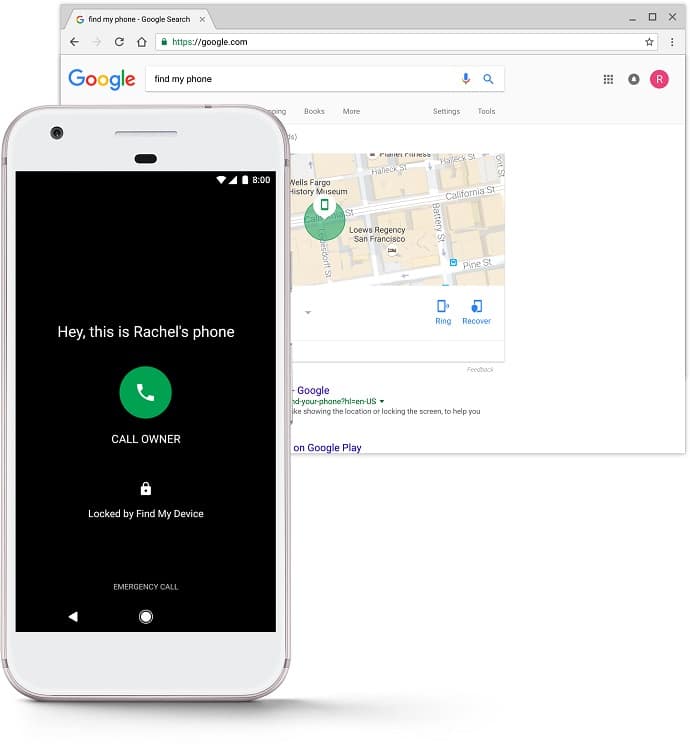Back when smartphones were gaining popularity around a decade ago, one of the worst things that could’ve happened to you was to lose your device. At that time if you lost your phone, there was no way of locating the device through the use of its GPS. Also, most mobile carriers had no mechanism for blacklisting devices from their network. Because of that, anyone could have used your cellphone if it was lost or stolen. Fortunately, lost and stolen cell phones are things of the past due to anti-theft systems developed by carriers and phone manufacturers.
If you have lost your smartphone, you should know and do several things to maximize the chance of finding it and preventing it from being used by another person or thief. Even if you currently don’t find yourself in that situation, or if you do, here is a list of actions you should take if you lose your smartphone.
Use location tracker to find your phone
When losing your phone, you should use the built-in cell phone tracker software immediately. For iOS devices such as iPhone or iPad, this would be the Find My app. Android-based device users can use the Google Find My Device app or web interface. You should perform this action as soon as possible due to the way both tracking app work. If a malicious person turns off the device, you will not be able to track down the cell phone any longer. Also, if the device runs out of battery, the phone will be untrackable. This is why it’s important to track your cell phone as soon as you know it’s missing.
iCloud Find My iPhone

If your device is an iOS device such as an iPhone, iPad, or iPod touch, then you need to use the built-in Find My app. To track down your iPhone, you need to access the Find My app using a friend’s iPhone or the iCloud.com/find web interface. You will NOT need to provide two-factor authentication to track down your iPhone when logging into your iCloud account. To locate your iPhone, the Find My / iCloud service provides the following additional features to make your life easier:
- Play Sound – This option will play a sound alert on your device in order for you to find it in case the device was just misplaced near you.
- Lost Mode – The Lost Mode option puts a custom meessage on your device’s screen. This should be used for informing a way to contact you to the person who potentially find your device.
- Erase Phone – This option is best used when you have sensative information / documents on your device and would like your device to be wiped out as soon as it connects to internet or cellular network.
Find a lost iPhone without Find My iPhone
Unfortunately, if you lost your iPhone and did not have Find My iPhone enabled, you will not be able to track it with Find My iPhone. However, since Find My iPhone has been a default feature since iOS 8, it is very unlikely that the feature is disabled on your cellphone. This would only be possible if you disabled it for some reason and forgot to turn it back on. On top of that, if Find My iPhone is disabled, any person who finds your device can restore it using iTunes and keep it for themselves.
Keep in mind that all those features will only work if your device is connected to the internet either via WiFi or a cellular data connection. It is best to perform any of those actions before you call your carrier to report your phone lost or stolen. Your iPhone will still send location information even if it’s offline. This is done via Bluetooth when the offline device is near another online iOS device.
Google Find My Device (Find My Phone for Android)
Just like Apple’s Find My app, the Google Find My Device service is a cell phone tracking software built in the Android OS itself, meaning you do not need to download an additional app to use this service. The Google Find My Device feature works with Android tablets as well. To have this feature activated, your Android device needs to have a Google account added to it.
You can find your lost/stolen Android device by using another person’s phone, iPhone, or a web browser. To find your device using a computer or another person’s iPhone, all you have to do is navigate to google.com/android and login to the Google account used on your lost cell phone. Additionally, you can download the official Google Find My Device app on a friend’s Android device for easier tracking. Similar to the Find My app, Find My Device has many additional features that allow you to track and protect your device easier. For example, the app lets you…
- Play Sound – This option will ring a sound for five minutes at full volume. This is a great option if you misplaced your device in your house or a place near you.
- Secure Device – In case you did not put a password or PIN to your phone, this option lets you lock your device with a PIN, pattern, or password. Addtionally, you can display a message for the person who find it.
- Erase device – Use this option carefully. This option will compeltely wipe your device’s data and the Find My Device service will not longer work. Ths option, howver, will not delete data from an external storage such as an SD card or USB storage. Use this option if you care more about your data not being accessed by someoneelse than recovering your phone back.
And just like Find My iPhone, if your device is not connected to the internet via WiFi or cellular data, the Find My Device app/service is practically useless.
Report iPhone/Android lost or stolen
If you took all the necessary steps to recover your device and were not successful, the final step you should do is report your phone lost or stolen. By reporting your device lost or stolen, anyone who finds it will not be able to connect it to another carrier within the US. The carrier will blacklist the phone’s IMEI and put it on a national database of stolen/lost cellphones.
The easiest way of reporting your device lost or stolen is by calling your carrier and a customer representative will do that for you. However, if you’re the type of person who likes to resolve your problems yourself, each major carrier – AT&T, T-Mobile, and Verizon – offers the ability to suspend your device yourself through their app and website.
- Report phone stolen AT&T – On AT&T, customers can report their phone lost or stolen by simply going to att.com/suspend on a web browser. Later on, if you find your device, you can use the same page unsuspend/unreport your device.
- Report Verizon lost – To report a Verizon phone lost or stolen, Verizon has a dedicated page called Suspend or Reconnect Service. The Suspend or Reconnect Service eaaslyy lets you suspend the device IMEI, or unsupended in case you find you device later on.
- T-Mobile lost phone – Just like with AT&T and Verizon, if you want report your T-Mobile device either lost or stolen, all you have to do is logging into your T-Mobile.com account and click “Report lost or stolen option” under the My Line section.
Track lost mobile with IMEI number
Although it’s possible to track down a device using an IMEI number, it’s highly unlikely that any law enforcement agency will do this for you. This method takes an enormous amount of resources and it is only used by law enforcement in special cases such as murder, kidnapping, or any high-level criminal case.