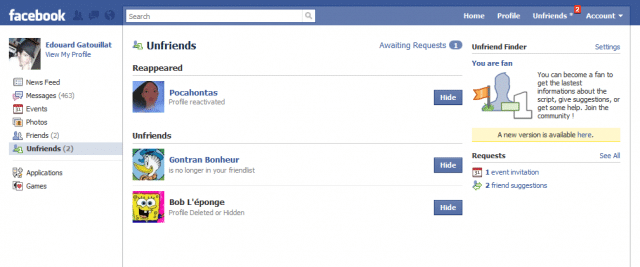Have your friend list been decreasing recently and want to know who has deleted you from their Facebook friend list? If that’s what you want, you can easily find people who has unfriended you on Facebook. Some people feel sad when someone else unfriend them from Facebook and would like an explanation why. To find all who has deleted you from Facebook all you have to do is install the Unfriend Finder Facebook app. When you install the app, a Menu link bar will be display on right showing the amount of friends who have unfriended you. Although the app tells you who has unfriended you, it will only show those who have unfriended you after the app was installed. It doesn’t show past unfriends.
You can download, learn more, and install Unfriend Finder at Unfriendfinder.com