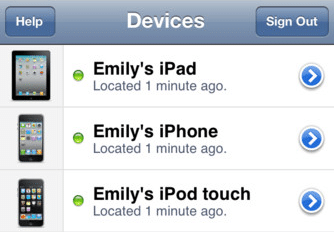Find My iPhone is a famous iOS app created by Apple that will locate the current location of your iPhone, iPad, iPod touch and even Mac if your device has gotten stolen or misplaced. Find My iPhone is a must have app, it’d be the only hope to get your device back in case it gets stolen. Apple included useful utilities in this app to allow you to locate the device, remotely put a passcode to the device. Even if the device is set to silent, you can play a sound for two minutes at full volume. And the most important, it allows you to wipe the device and delete all personal data in case you don’t get the device back.
Enabling Find My iPhone on iOS devices — Enabling Find My iPhone is very easy. First thing, if you don’t have iOS 5 you have to download the Find My iPhone app from the App Store and install it in your device. Launch the app and enter your Apple ID ( iCloud account.)