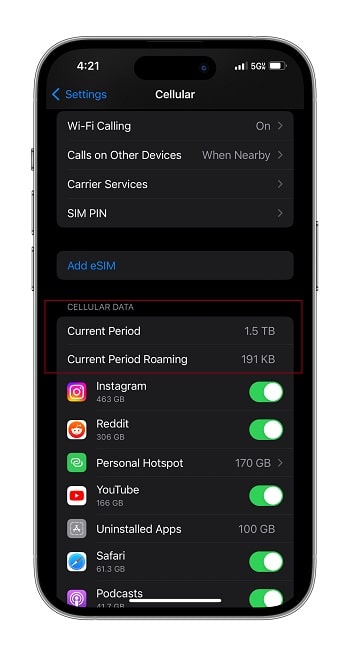Unlike a few years ago, all carriers now offer unlimited data plans these days. But if you’re one of the few people who still don’t have an unlimited data plan for any particular reason, then it is very important to keep up with how much data you have left or how much data you have consumed on your phone.
Thanks to Android and iOS recent software updates, this is something very easy to do.
Check data usage on iPhone
Checking your data usage is one the simplest thing you can learn to do on your iPhone. To do this, simply:
- From your home screen tap Settings.
- On the Settings screen, tap Cellular.
- Under CELLULAR DATA, you will have two options: Current Period and Current Period Roaming.
The Current Period states how much data you have used since the last time you manually reset your data usage statistics. To reset your data usage statistics on your iPhone, just scroll down and tap Reset Statistics at the bottom of the Cellular settings page.
Since these statistics have to be manually reset each month in order to be accurate, I strongly recommend you use your carrier’s mobile app to check your data usage in real time.
From that page, you can also turn off cellular data usage for apps. This will limit the app to WiFi usage only.
How to see how much data you have left iPhone
While the above method tells you how much data you have consumed since the last statistics reset, it does not tell you how much data you have left for the current month.
The most accurate way to know how much data you have used or have left this month on your iPhone for a billing cycle is by using your carrier account or app.
Each carrier has its own particular app which allows you to check your billing history and all your current and past usage. For example, Verizon has its My Verizon app, while AT&T has its myAT&T app. T-Mobile has the T-Mobile app for Android and iOS devices.
Check data usage on AT&T
The easiest way to check your data usage is by downloading myAT&T app from the App Store.
- Download the myATT app from the App Store and sign into your account.
- After signing into your account, you should see your data under My Wireless Devices or tap Manage Device.
Additionally, you can also check data usage by text. To do this simply dial *3282#.
If you would rather check your data on a computer’s web browser, just login into your AT&T account at att.com. Under the wireless device on whose usage you’d like to check, click “Data.”
Check data usage Verizon
Checking your data usage on Verizon is as simple as it gets.
- First, download the My Verizon iOS app.
- Login into your Verizon account within the app.
- Tap Account on the bottom navigation bar.
- Tap Usage within the Account page.
- From that page, scroll down and tap “Usage details.”
How to check hotspot usage Verizon
For some unknown reason, Verizon stopped displaying personal hotspot usage on the My Verizon app or on your account when being accessed through the web. So in order to figure out how much personal hotspot data we have used this month, we need to check our data usage via text. To do this:
- Dial #data (#3282).
- You’ll receive a text message with a link to check all your data usage details.
- Tap on that link. Scroll down and you’ll see your hotspot usage for the current month.
Check data usage T-Mobile
- Download the T-Mobile app.
- Log in to your account.
- On the Your Usage section, tap “Get the details.”
T-Mobile check data usage code
If you want to check your data usage the quickest way without having to download any app or sign up for a T-Mobile online account, you can do this by dialing WEB# (#932#).