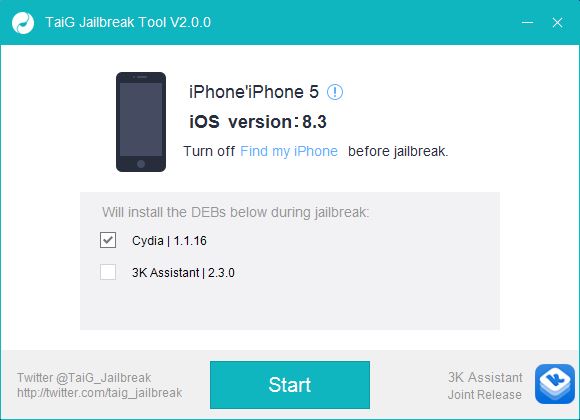Requirements:
- Windows PC and iOS 8.3 running on an iPhone, iPad, iPod touch
- Download the latest TaiG Jailbreak from Taig.com
- Turn off passcode and Find My iPhone from your device
1. Extract the Taig jailbreak files you just downloaded from Taig.com
2. Run the extracted TaiG Jailbreak program
3. Connect your iOS device and uncheck ‘3K Assistant‘
4. Press the Start button and let the magic begin
5. Once the jailbreak is completed, you should receive a message saying “jailbreak succeeded”
6. That’s all. Your device should now be jailbroken with Cydia installed in it