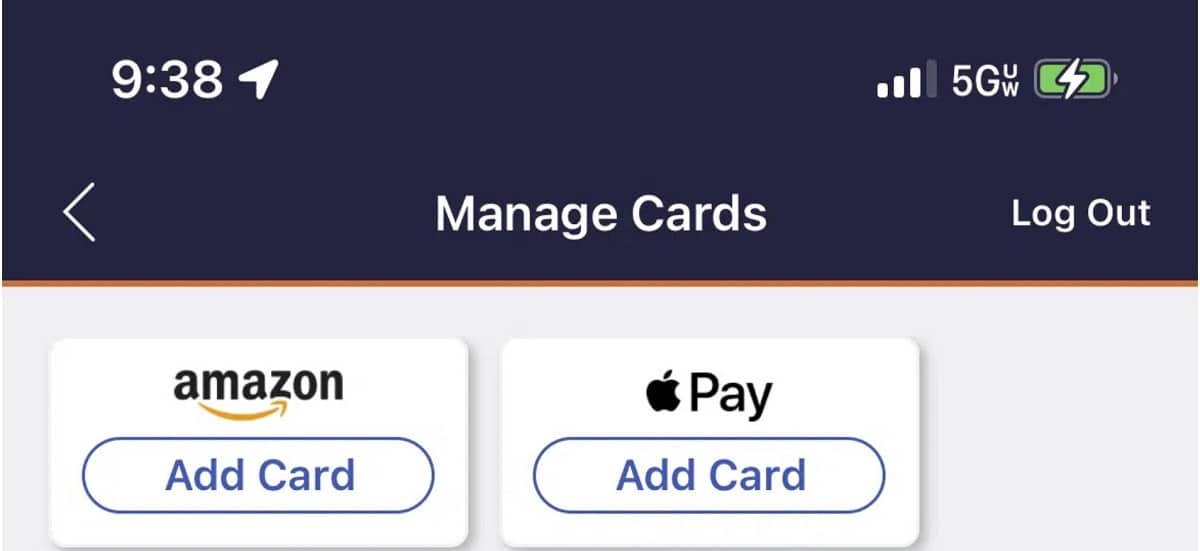Thanks to the invention of digital wallets, swiping your card appears like an inconvenience in these modern times. And this is because compared to just holding your phone near the card reader, searching for your card in your pockets or your physical wallet takes more time. Even for people who do not like to adapt to new technologies, upgrading from a physical wallet to a digital phone wallet is something that they will not regret. The only thing they might have to do is to add their card to one of the many digital wallets available on the market.
If you have a Discover card and would like to add it to your personal phone digital wallet, whether it’s on Apple Pay, Google Pay, Samsung Pay, or even Garmin Pay, here’s how you can easily do this by just using the Discover app.
Add Discover card to a Digital Wallet from Discover app
The easiest way of adding your Discover card to your Apple Pay, Google Pay, Samsung Pay, or Garmin Pay is by doing it through the official Discover mobile app. This process is universal and should be the same across the Discover app on any iOS or Android device.
If you’re on an Android device or a Samsung phone, you will have Samsung Pay or Google Pay as an option. iOS users will only get the Apple Pay option. If none of your cards are activated, the app will not show any digital wallet options.
- Create an online account with Discover if you have not yet done. This can be done through discover.com or their mobile app.
- Download the Discover Mobile app for your iOS or Android device.
- Login into your account.
- Tap Services on the bottom menu bar.
- Tap Manage Cards & Devices. On this page, you will have the option of adding your card to the available digital wallets.
- Now, below Manage Cards, tap “Add Card.” This will add your card to the digital wallet of your choice.
- Once on the following page, just click “Get Started.” You will receive a text or call with a temporary 6-digit code just verify that code within the Discover app and just continue until it asks you to “Set as Default Card in Wallet.”
Add Discover card to a Digital Wallet from Discover website
If for any reason you are having trouble adding your card to a digital wallet, you can also accomplish this through discover.com on a web browser. To do this:
- Head over to Discover.com and sign into your account.
- Click Card Services> Manage Cards on the top menu bar.
- This page will allow you to add your Discover card to Google Pay.
Why you should add your Discover card to a Digital Wallet
There are a ton of reasons why you should start using digital wallets instead of using the old card-swiping method of payment. But the biggest reason to add your Discover Card to a phone digital wallet is because of the reward Discover usually gives users to do this.
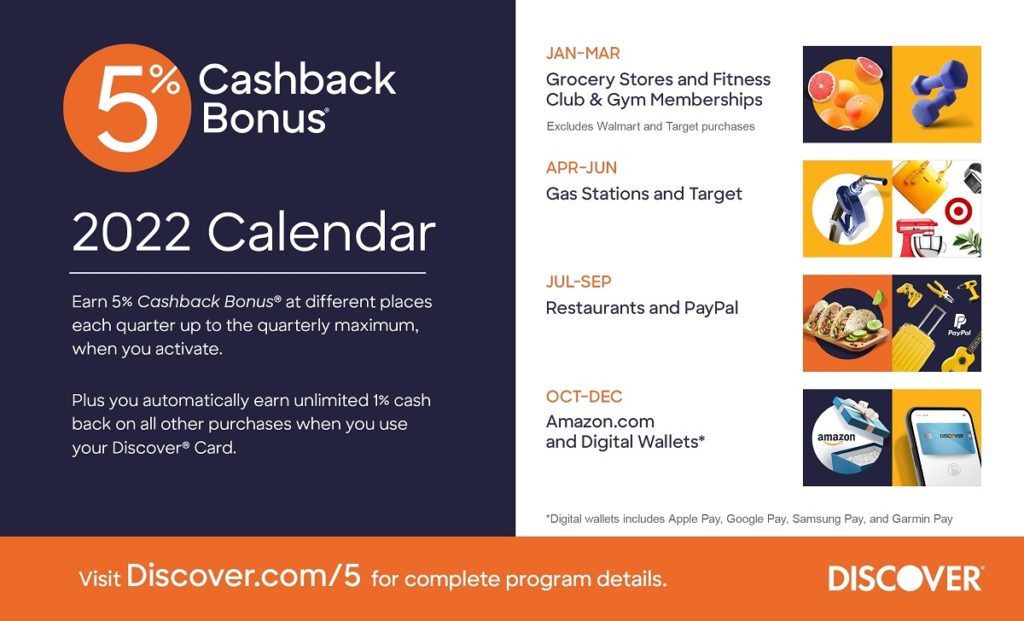
Starting on October 1st, as part of its 5 percent calendar, Discover users will receive a 5 percent cash back for all purchases made through a digital wallet.
In order to take advantage of the 5 percent cash back, you need to enroll in a Discover Cash Back credit card. You can enroll from Discover’s main website.